
RustDesk, the popular free open-source remote desktop software, released version 1.4.3 few days ago.
RustDesk is yet another remote desktop solution written in Rust, which works in Linux, Windows, macOS, Android, iOS, and web browser. It features peer-to-peer encrypted connection and self-hosting server support.
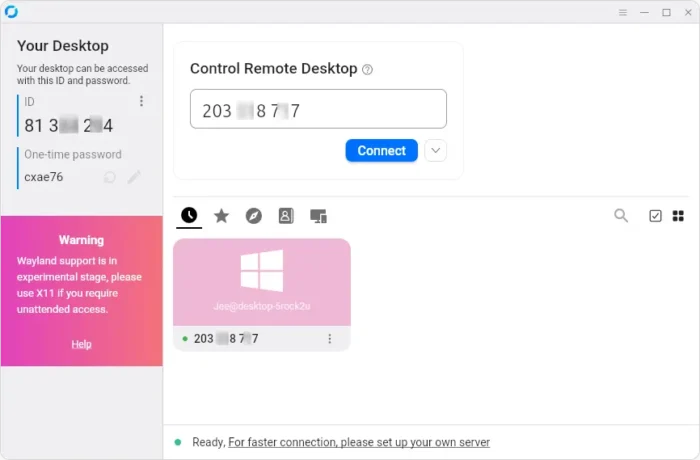
RustDesk client in Ubuntu
Like TeamViewer or AnyDesk, simply install the app in both sides of your devices, then you may input the ID to connect to each other. By default, it uses the public server to initialize the connection, but data is typically sent peer-to-peer after the connection is established. While, user may set its own server for faster and more reliable connections.
RustDesk supports VP8, VP9, AV1, and hardware accelerated (if your GPU support it) H264/H265 video codecs, as well as IPv6 p2p connection, UDP hole punching, and more.
The latest 1.4.3 version added virtual mouse along with virtual joystick support when accessing remote desktop from mobile devices. It allows user to control mouse movement by touching and dragging a virtual joystick on screen, and scroll up or down through virtual scroll-buttons.
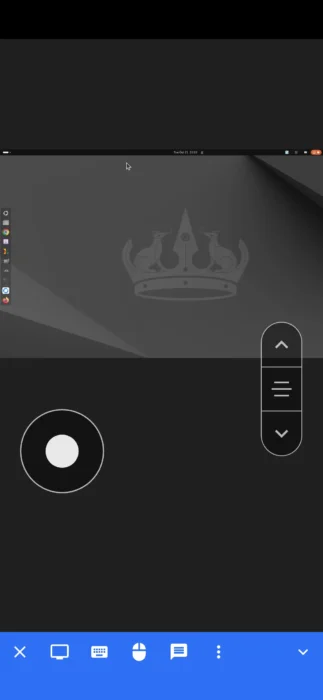
RustDesk on iPhone, accessing remote Ubuntu desktop with virtual mouse
For Linux Wayland (e.g., Ubuntu 24.04 & higher with default session), it now supports sharing multiple monitor screens (if any). When accessing with remote machine, there’ll be a toggle to switch between the monitors, view all monitor screens in single view, or have multiple RustDesk windows (one monitor screen per window).
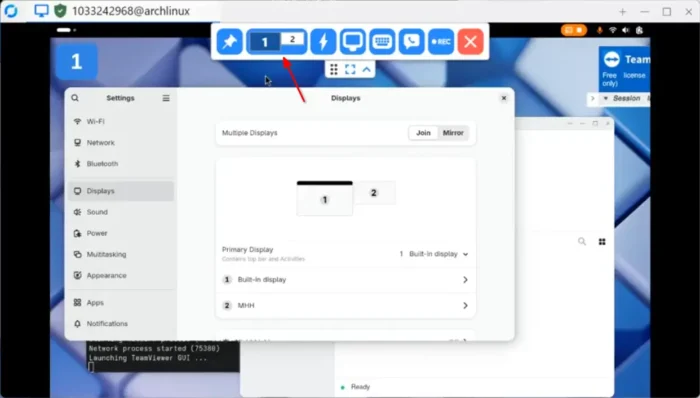
In addition to show remote desktop with the original screen size, adaptive to fit app window size, the release added scale custom option with a slider bar, allowing to scale the remote desktop screen by percentage value. It’s useful to scale remote screen to fit app window, while keeping the ratio to prevent distortion.
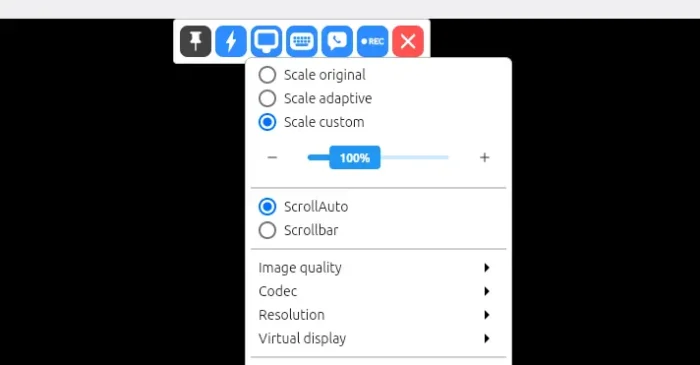
Other changes in the release include:
- IPv6 prefix-based rate limiting on login failures.
- Move touch mode option from peer option to local option.
- More assign from cli and devices.py.
- Address book api res/ab.py, and audit api res/audits.py.
- Fix high CPU usage on Arch with Wayland.
How to Install RustDesk 1.4.3
The software offers official packages for Windows, Linux, macOS, iOS, and Android, available to download at its Github releases:
Go to “Assets” sections for more packages, and select download X86_64 for Intel/AMD, AArch64 (ARM64) for RasPi, Snapdragon, or Apple Silicon.
For Linux, run uname -m command to tell if you don’t even know your CPU architecture type. And, see the official docs for setting up self-hosting server.
source https://ubuntuhandbook.org/index.php/2025/10/rustdesk-released-1-4-3-with-multi-monitor-for-wayland-virtual-mouse/
Tidak ada komentar:
Posting Komentar